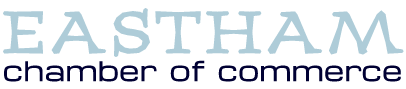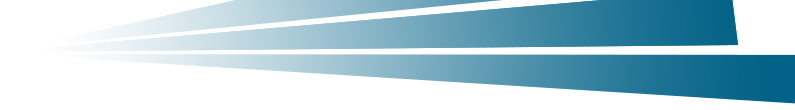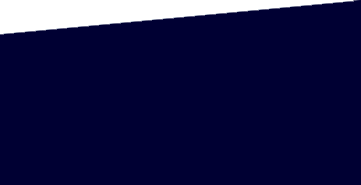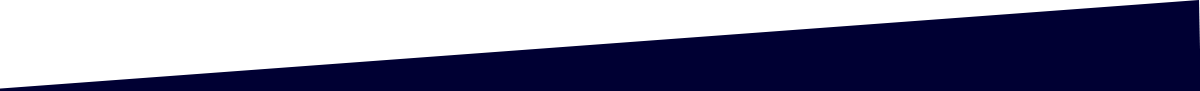Chamber Master Template
Excel Charts - A Picture is Worth 1000 Numbers
Name:
Excel Charts - A Picture is Worth 1000 Numbers
Date:
October 16, 2024
Time:
10:00 AM - 11:00 AM EDT
Event Description:
Excel Charts - A Picture is Worth 1000 Numbers
Oct 16 | 10 am - Online
They say a picture is worth a thousand words. That's especially true today as our ability to gather information is far outpacing our ability to absorb it. Excel charts give you a powerful and easy-to-use tool for visualizing complex data.
This live program will explain and demonstrate how to:
- Choose the type of chart that best explains your data;
- Organize your data to facilitate charting;
- Build a simple chart in one click;
- Preview different chart types to see which works best for you;
- Move and size a chart;
- Designate which data to plot on horizontal and vertical axes;
- Add, remove and format chart elements, such as titles, axis and data labels, tick marks and grid lines;
- Choose custom fonts and colors for chart elements, customize axis scale and intervals, and reposition and resize chart elements;
- Use graphics to build various chart elements, for example stacked oil drums in a column chart to represent quantities of production or consumption;
- Connect multiple charts to the same data so they update together; and
- Combine several chart types, for example column and line charts, in the same plot area (sometimes called an overlay chart).
There will be plenty of time for questions, so come prepared.